演示页:
https://www.wmjrc.com/download.html?pid=2845
关键代码如下:
CS
<div class="wxtip" id="JweixinTip">
<span class="wxtip-icon"></span>
<p class="wxtip-txt">点击右上角<br/>选择在浏览器中打开</p>
</div>
<style type="text/css">
.wxtip{background:rgba(0,0,0,.8);text-align:center;position:fixed;left:0;top:0;width:100%;height:100%;z-index:999;display:none}
.wxtip-icon{width: 52px; height: 67px; background: url(https://static.wmjrc.com/weixin-tip.png) no-repeat; display: block; position: absolute; right: 20px; top: 20px;}
.wxtip-txt{margin-top: 107px; color: #fff; font-size: 16px; line-height: 1.5;}
</style>
JS
<script type="text/javascript">
var ua = navigator.userAgent;
var isWeixin = !!/MicroMessenger/i.test(ua);
function weixinTip(ele){
var ua = navigator.userAgent;
var isWeixin = !!/MicroMessenger/i.test(ua);
if(isWeixin){
ele.onclick=function(e){
window.event? window.event.returnValue = false : e.preventDefault();
document.getElementById('JweixinTip').style.display='block';
}
document.getElementById('JweixinTip').onclick=function(){
this.style.display='none';
}
}
}
var btn1 = document.getElementById('dbtn');//下载一
weixinTip(btn1);
var btn2 = document.getElementById('dbtn2'); //下载二
weixinTip(btn2);
</script>