折腾了半天,找到的方法要么挂代理要么降版本,但挂代理没用,低版本貌似也停止服务了,提示升级新版本才能用。最终在这里找到了解决方案https://github.com/github-community/community/discussions/16965
修改 hosts(C:\Windows\System32\drivers\etc\hosts),添加以下参数。https://www.ipaddress.com/ 可以查询最新地址
api.github.com 和 github.com 最好都添加
# Github 140.82.112.4 github.com 199.232.69.194 github.global.ssl.fastly.net 140.82.113.6 api.github.com
之后 cmd 刷新 dns
ipconfig /flushdns
一定要修改成最新的地址,按照这个方法最终完美解决